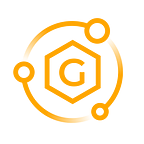Liquidity & Staking; How to Farm GFI
Guide showing how to provide liquidity and how to stake tokens
In our GFI Farms and Liquidity article we announced that the Gravity Farms will open immediately after the IDO completes on the 20th May.
In the guide below, we show how to Add Liquidity to the GFI pairs on QuickSwap exchange, and how to stake your QuickSwap LPs and single-sided tokens in the Gravity Farms to earn additional GFI tokens.
QuickSwap
QuickSwap is a decentralised swap exchange on the Polygon network.
After the GFI IDO is completed on 20th May, users will be able to add liquidity at QuickSwap. When providing liquidity you will receive a “QuickSwap LP” token that represents your liquidity in the pool that you join.
We are supporting two liquidity pools at QuickSwap, these LP tokens can be staked in the Gravity Farm to earn additional GFI.
The supported GFI-LP tokens for farming GFI are as follows;
Adding Liquidity at QuickSwap
Video Guide;
We have created a video guide showing the process in real-time. As this was at testing-stage, we use Matic+ETH pair. The process is the same for all pairs on QuickSwap. When providing liquidity for GFI you can search for “GFI” in the list. If “GFI” is not found, you can paste the GFI Contract Address: 0x874e178A2f3f3F9d34db862453Cd756E7eAb0381 and click “add” so in the future the pair will appear for you when searching “GFI”.
Written Guide;
We are going to use the GFI-wETH pair for this guide but the process is the same for each pair.
- Navigate to the desired pair at QuickSwap (click on the desired pair above),
- Connect your wallet to QuickSwap (ensure you are on Matic Mainnet),
- On the Pool tab, you will see a box that says “Add Liquidity”,
- In the upper box, change the token to “GFI”,
- In the lower box, change the token to ETH (wETH),
- Enter the desired amount of GFI or ETH that you would like to provide liquidity with. In this example, we are adding “1” GFI and “.000025” ETH. This is the IDO price of GFI, however, this will change dynamically as users trade with the pool.
- After entering your figures, press the “Approve” buttons (you may need to approve both of your assets if you have not use QuickSwap before),
- On your Wallet, check the transactions and click “Confirm”,
- After your transactions are confirmed you can click “Supply”,
- Check the transaction info and press “Confirm Supply”,
- Your wallet should pop-up with the transaction, click “Confirm”,
- When the transaction completes successfully, you will see at the bottom of the page “Your position” GFI/ETH and some other pool information. This is your GFI-ETH QuickSwap LP that you will use for farming GFI in the Gravity Farms (see staking information below).
NOTE: The above process is the same for adding liquidity for any tokens to a pool. If the pair already exists on the exchange, you will add liquidity to the pre-existing pool based on the current prices. If the pool does not exist already, you will be creating the pool with the prices that you have set. The gas cost for creating a new pair is higher than for adding liquidity to a pre-existing pair.
When adding liquidity to a pool, you need to provide equal value to both sides of the pool, i.e. $1 worth of ETH : $1 worth of GFI.
Gravity Farms
The Gravity Farms are a great way to earn additional GFI tokens.
As above, we are supporting two QuickSwap Liquidity Pool pairs. In addition to the two QuickSwap LP’s we are supporting single-sided staking, starting with GFI and adding more options later, see our GFI Farms and Liquidity article for more details.
The process for staking QuickSwap LPs and Single-sided tokens is the same. Each pool will have different a different APR. These rates or return are dynamic and depend entirely on the amount of tokens being staked in the individual pool at any given time.
Staking can be added or removed at any time by the user, there are no locking periods for staking. You earn GFI from the pool based on how long your tokens are staking, rewards constantly accrue for the user to claim (harvest) any time.
Staking QuickSwap LPs and Single Tokens
Video Guide;
We have produced a video guide showing how to Farm GFI tokens using GFI single-sided tokens OR QuickSwap LP tokens (see previous section). This video was created using test-net tokens, the APR and Liquidity shown in this video were test-amounts. The APR and liquidity will show dynamically on live-farms.
Written Guide;
To start staking, you must have the desired QuickSwap Liquidity Pool token (acquired by providing liquidity at QuickSwap as per part one of this guide), OR the individual token (eg. GFI) in your wallet.
- Navigate to the Gravity Farms page on Gravity Finance website,
- Connect your wallet (ensure you are on the Matic Mainnet, website will prompt you to change to Matic Mainnet if you on a different network)
- Click on the Token or pair that you would like to stake,
- Click “Stake”
- Enter the amount you would like to stake and press OK,
- Your wallet will pop up asking for approval/confirmation, click Approve/Confirm buttons accordingly,
- After the “approval” another transaction will appear in your wallet, you need to confirm this 2nd transaction to actually STAKE your asset,
After you have approved and confirmed, the “staked” balance will update to display the amount of LP’s or tokens that you have staked into the pool and you will immediately start seeing pending rewards. The pending reward will automatically update every 5–10 seconds.
Claiming Rewards
Every time a block on the Matic network is confirmed, GFI tokens will be distributed to the Farms. The released GFI tokens are split between everyone staking in the pool, rewards are proportionate to the percentage of the pool that you represent.
As new GFI tokens are released, your “Pending Rewards” will increase.
Claim your rewards any time you want, simply click “Harvest” and then approve/confirm the transaction on your wallet.
Every time you harvest, your GFI rewards will appear in your personal wallet.
Un-stake or Remove Liquidity
You can remove your staking at any time, simply press “unstake” and approve/confirm the transaction in your wallet. Your LP or single tokens will be returned to your wallet then the transaction is completed on the blockchain.
If you have a QuickSwap liquidity pool token and you would like to remove your liquidity, you need to unstake the LP so that you have the token in your wallet. Once in your wallet, you can go to the QuickSwap Pool tab, connect your wallet, and under “Your Liquidity” you will see your provided liquidity.
Click “Manage” and then you can “Add” if you want to add more liquidity or “Remove” if you want to remove your current liquidity.
Refer to the first video in this guide that shows how to add and remove QuickSwap liquidity.
Links
Website: https://gravityfinance.io
Medium: https://gravityfinance.medium.com
Twitter: https://twitter.com/Gravity_Finance (@Gravity_Finance)
Discord: https://discord.gg/fYAf4V3qXs